Setup and Maintenance
Home > Setup
Initial Setup
AVPIA Initial Setup – Step by Step
Account Creation
Set up company information (name, phone, email, logo, time zone).
Activate custom domain (subdomain or client's own domain).
Connections and Integrations
Connect WhatsApp.
Connect email (own SMTP, Google Workspace, or Outlook).
Connect social media (Facebook, Instagram, LinkedIn if applicable).
Connect Calendar (Google Calendar or Outlook Calendar).
Integrate with external CRM (if necessary).
AVPIA Setup
Import AVPIA conversation template.
Set up automation workflows (prospecting, follow-up, and qualification).
Configure triggers to activate AVPIA in:
WhatsApp messages
Website forms
Ad leads
LinkedIn connections (optional via webhook or API)
Configure AI agent with:
Tone of voice
Language
Customer's sales context
Lead qualification rules
Database
Import lead list (CSV).
Set up custom fields (e.g., company, position, interest).
Create segmentations (cold, warm, hot).
Configure tags for each funnel stage.

Lead Journey
Set up funnel/kanban in CRM.
Create automated messages:
First approach
Follow-up 1
Follow-up 2
Closure
Define conditions for stage transitions (manual or automatic).
AI Training
Add customer sales scripts and FAQs.
Set up knowledge base for automatic responses.
Test responses by simulating lead conversations.
Testing
Test WhatsApp flow with test lead.
Test meeting scheduling via AVPIA.
Test automatic qualification.
Validate conversation logging in CRM.
Activation
Activate automations in production.
Monitor the first 48 hours for fine-tuning.
Set up alerts for hot leads via app and email.
Client Training
Teach basic CRM usage.
Teach how to respond and interact with leads in app/web.
Explain how to track reports.
Continuous Maintenance
Continuous maintenance of AVPIA is essential to ensure it continues generating qualified leads, maintaining a high conversion rate, and preventing bottlenecks in the process.
In AVPIA, this translates into weekly and monthly adjustments that combine technology, data, and copy/flow tweaks.
Daily/Weekly Monitoring
Monitor WhatsApp inbox and respond to leads partially qualified by AVPIA.
Check CRM notifications for hot leads and created opportunities.
Review active automations to ensure there are no blockages.
Validate WhatsApp deliverability (no blocked numbers, approved templates).
Review the scheduling calendar to avoid conflicts.
Weekly Adjustments
Review recent AVPIA conversations to understand patterns of questions or objections that were not answered correctly.
Update the AI knowledge base with new responses.
Create or adjust tags and segmentations as the funnel evolves.
Adjust message sequences based on engagement (e.g., change sending times, tone of voice).
Review workflows to optimize trigger conditions and prevent duplicate sends.
Monthly Optimization
Analyze key metrics:
- Initial response rate
- Average qualification time
- Scheduling rate
- Conversion to sales
Adjust approach scripts based on results.
Create new WhatsApp message templates to prevent fatigue and maintain good deliverability.
Test new entry triggers (e.g., integrate leads from website, ads, or events).
Clean inactive leads to avoid a dirty list.
Review integration settings with email, calendar, and external CRM.
Technical Maintenance
Ensure the WhatsApp API is active and without payment/license issues.
Update integration credentials (Google, Outlook, third-party APIs).
Backup workflows and configurations for quick restoration in case of failure.
Monitor message limits and adjust packages according to volume.
Strategic Evolution
Add new AI workflows for additional products/services.
Train AVPIA to qualify different customer profiles.
Integrate new channels (Instagram, Facebook Messenger, email marketing).
Create custom reports in AVPIA for monthly tracking.
Acompanhamento Consultivo
Especialista AVPIA dedicado à sua performance comercial durante toda a vigência do projeto.
Reuniões Periódicas
Encontros semanais, quinzenais ou mensais para análise de dados e ajustes estratégicos nos fluxos.
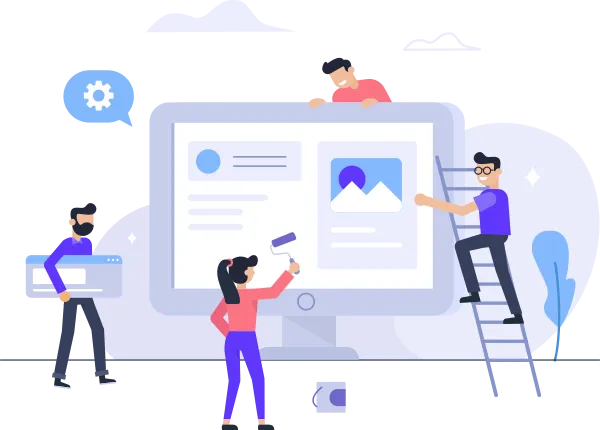
Evolução Contínua
Roadmap com indicações de melhorias e otimização constante.
Suporte Direto
Suporte Direto
Canal dedicado via e-mail ou Teams para atendimento às suas necessidades.
Blog
Vendas: O que o Gartner sinaliza para 2026
Neste artigo, você verá os 3 imperativos para CSOs em 2026 e as inovações que ganham tração no Hype Cycle de Sales Transformation. ...more
Agente Virtual ,SDR Virtual
December 17, 2025•0 min read

O Impacto da IA nos Empregos e nas Vendas B2B — PwC 2025 & AVPIA
O estudo PwC 2025 Global AI Jobs Barometer revela como a inteligência artificial está redefinindo produtividade e criando novas funções no ecossistema de vendas B2B. Descubra os principais dados, tend... ...more
Agente Virtual ,SDR Virtual
November 10, 2025•0 min read

Comparativo: SDR humano vs. SDR Virtual (AVPIA)
SDR Virtual: como o AVPIA reduz 97% do tempo operacional na prospecção B2B com IA generativa. Compare com o modelo humano e veja o impacto na escala e previsibilidade de vendas. ...more
Agente Virtual ,SDR Virtual
October 23, 2025•0 min read

Experts in Online Marketing
Leverage our expertise in online marketing to drive your business forward. Our team specializes in crafting data-driven strategies that increase visibility, engagement, and growth.

All IN ONE!
Marketing
SALES
AI
Subscribe to our social
© Copyright 2026. AVPIA. All rights reserved.



